To start data analysis, it’s essential to understand pandas’ fundamental data structures. pandas offers two main structures: a Series and a DataFrame. Mastering these lets you manipulate and analyze data efficiently. In this post, we’ll explain in detail how to create pandas Series and DataFrames.
[Personal Experience] I once confused the two and passed a 2D list into a Series, causing errors. Remember: Series is 1D, DataFrame is 2D—this insight saved me from many early headaches.
1. Install pandas
If you don’t have pandas installed, run:
pip install pandas2. Import pandas
To use pandas in your code, import it—commonly with the alias pd:
import pandas as pd3. What Is a pandas Series?
A pandas Series is a one-dimensional labeled data structure. It behaves like a list or NumPy array but with an index (labels) for easier data operations.
▶️ See the official docs: pandas Series Documentation
3.1 Creating a Series
You can create a Series from a list or a dictionary. Lists maintain order; dictionaries use key–value pairs.
From a List
Example creating a Series from a list:
[Failure Story] I was surprised when print() showed an indexed vertical format. It’s different from a list at first, but I soon found it clearer.
import pandas as pd
data = [1, 2, 3, 4, 5]
series = pd.Series(data)
print(series)Output:
0 1
1 2
2 3
3 4
4 5
dtype: int64With Custom Index Labels
Index labels add meaningful context to your data:
index_labels = ['a', 'b', 'c', 'd', 'e']
series_with_index = pd.Series(data, index=index_labels)
print(series_with_index)Output:
a 1
b 2
c 3
d 4
e 5
dtype: int64From a Dictionary
Create a Series directly from key–value pairs:
data_dict = {'a': 1, 'b': 2, 'c': 3, 'd': 4, 'e': 5}
series_from_dict = pd.Series(data_dict)
print(series_from_dict)Output:
a 1
b 2
c 3
d 4
e 5
dtype: int644. What Is a pandas DataFrame?
A pandas DataFrame is a two-dimensional labeled data structure. It arranges data in rows and columns—similar to an Excel sheet or SQL table.
▶️ See the official docs: pandas DataFrame Documentation
4.1 Creating a DataFrame
You can build a DataFrame from lists or dictionaries. Here’s how to create one from a list:
From a List of Lists
Each inner list becomes a row:
import pandas as pd
data = [[1, 'Alice', 24],
[2, 'Bob', 27],
[3, 'Charlie', 22],
[4, 'David', 32],
[5, 'Eve', 29]]
df = pd.DataFrame(data, columns=['ID', 'Name', 'Age'])
print(df)Output:
ID Name Age
0 1 Alice 24
1 2 Bob 27
2 3 Charlie 22
3 4 David 32
4 5 Eve 29From a Dictionary
Use keys as column names:
data = {'ID': [1, 2, 3, 4, 5],
'Name': ['Alice', 'Bob', 'Charlie', 'David', 'Eve'],
'Age': [24, 27, 22, 32, 29]}
df = pd.DataFrame(data)
print(df)Output:
ID Name Age
0 1 Alice 24
1 2 Bob 27
2 3 Charlie 22
3 4 David 32
4 5 Eve 295. Setting and Changing the Index
You can set or modify an index on Series or DataFrames for custom ordering and labels:
# Set the 'ID' column as index
df = df.set_index('ID')
print(df)Output:
Name Age
ID
1 Alice 24
2 Bob 27
3 Charlie 22
4 David 32
5 Eve 296. Difference Between 1D (Series) and 2D (DataFrame)
The illustration below visualizes how a Series (1D) and a DataFrame (2D) relate their indexes and data:
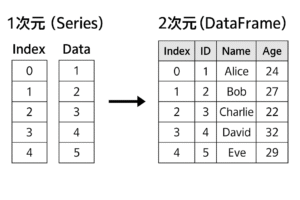
7. Conclusion
We’ve covered how to create pandas Series and DataFrames—key structures for data analysis. A Series is a 1D labeled array; a DataFrame is a 2D labeled table. Once you can use both confidently, data manipulation and analysis with pandas become much easier.
[Tip] I drew my own diagrams to clearly see the differences between Series and DataFrame. Having that visual reference reduced errors dramatically.
Next time, we’ll learn how to display DataFrame contents effectively!
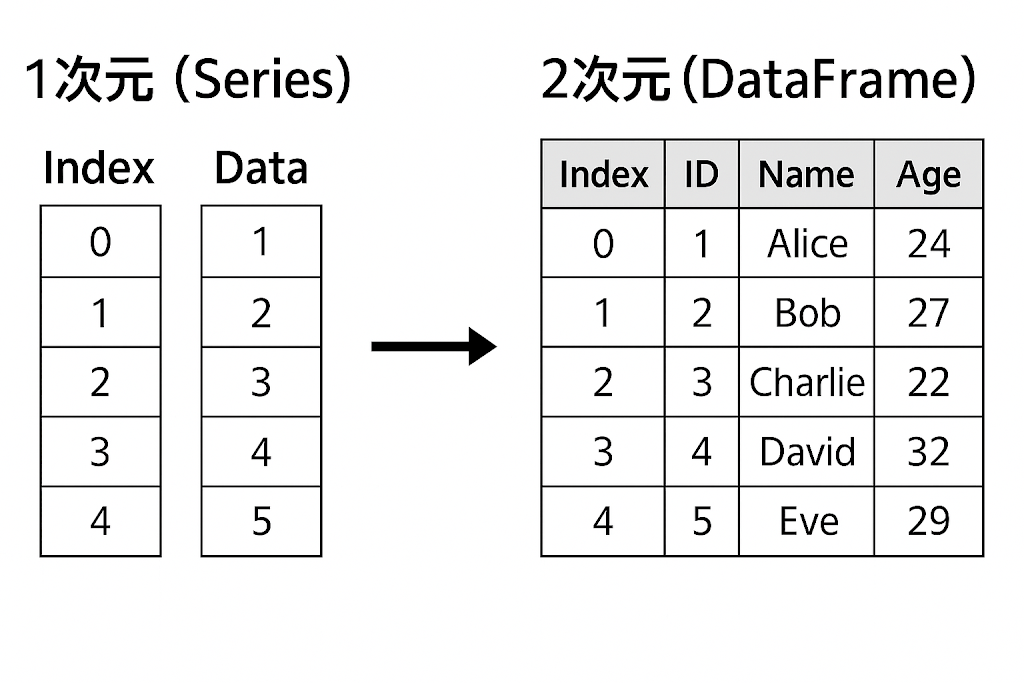

コメント